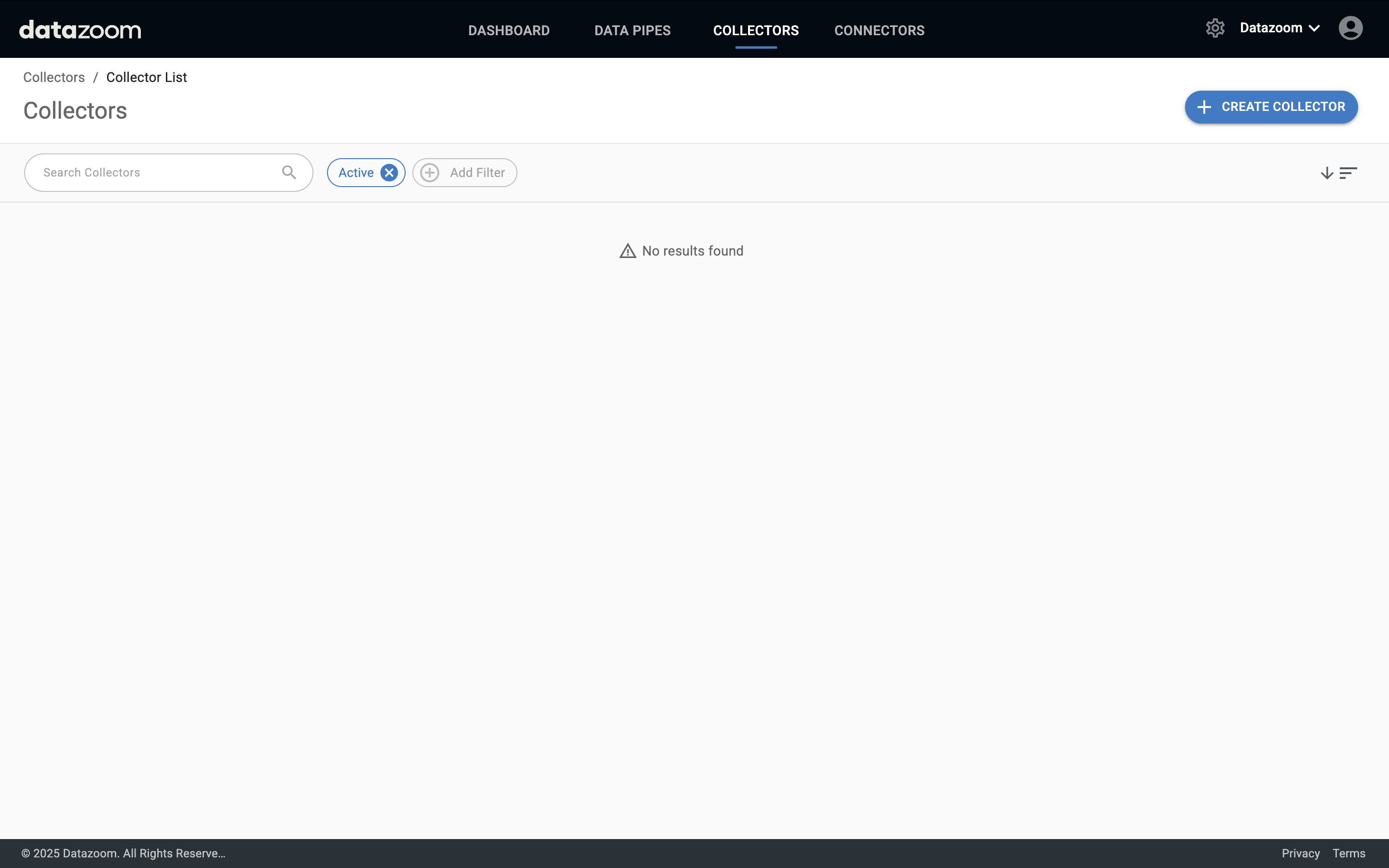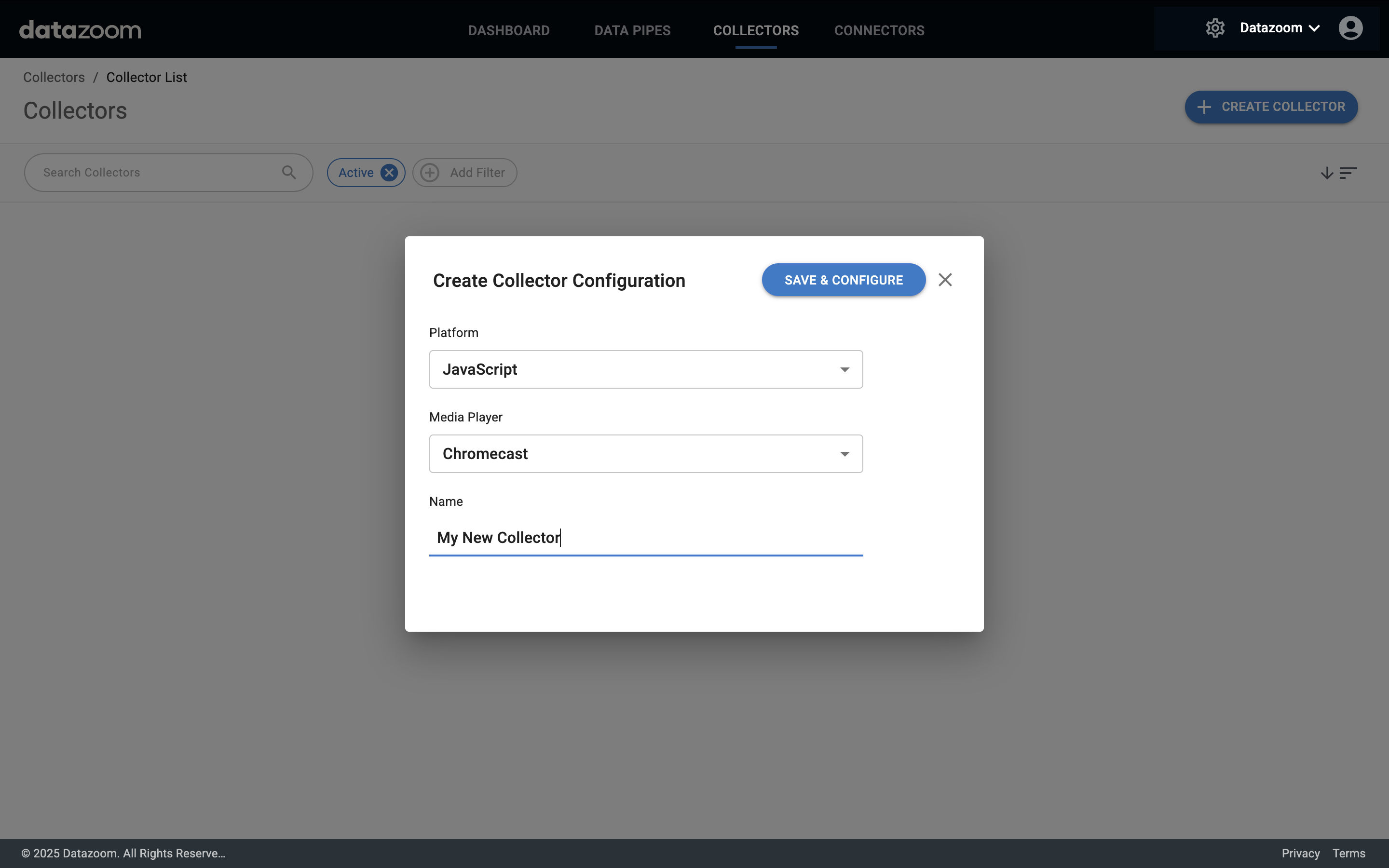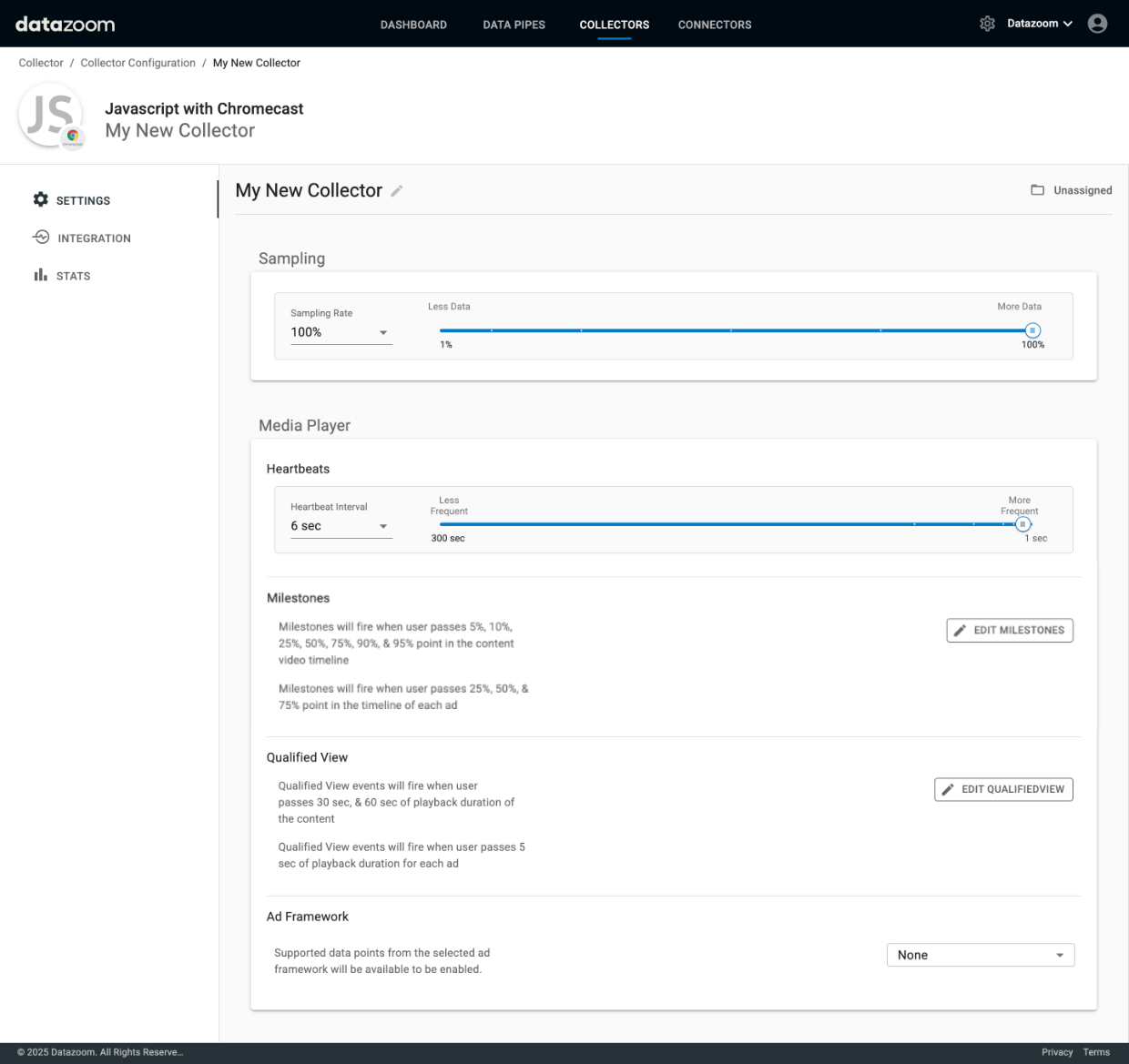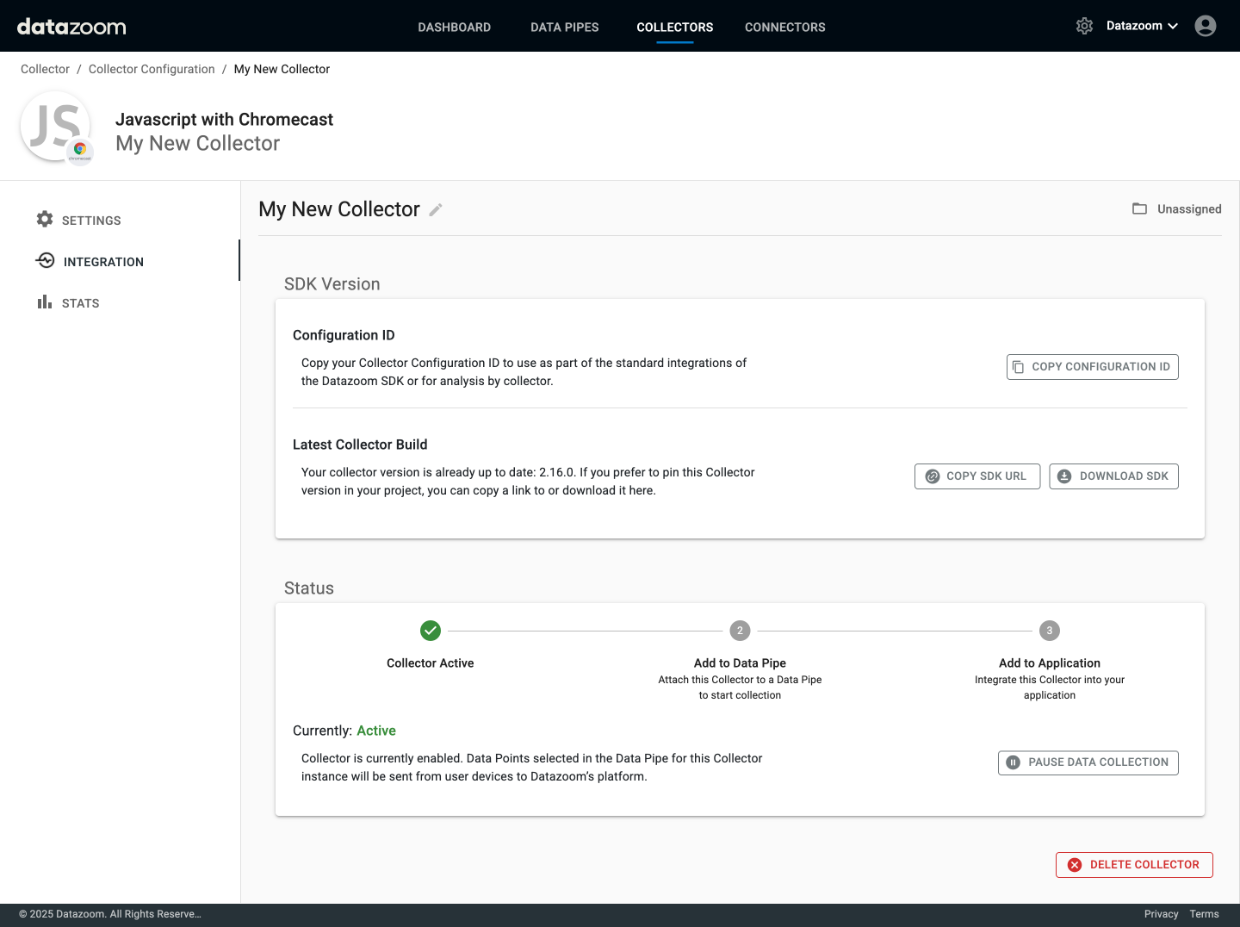Getting started
How to add a Collector
Datazoom provides an easy way to manage data collection. The steps below illustrate the simple process to add a Collector.
Contact Datazoom to learn more!
Navigate to the Collectors tab
Click the “Create Collector” button to begin the process to add a Collector.Create a Collector Configuration from the choices presented.
Select the appropriate Collector for your Platform and associated Media Player. Select “None” if you are not going to collect data from a video player. Give it a unique name then click “Save & Configure”Settings
Configure the Heartbeat interval, Milestones percentages, Qualified View triggers, Ad Framework, and if supported, CMCD options.Integration
Here is where you can choose your preferred method for managing the integration, view status, and pause data collection if necessary.Review the integration documentation for your specific platform
Android Collector
iOS / tvOS Collector
Javascript Collector
Roku Collector