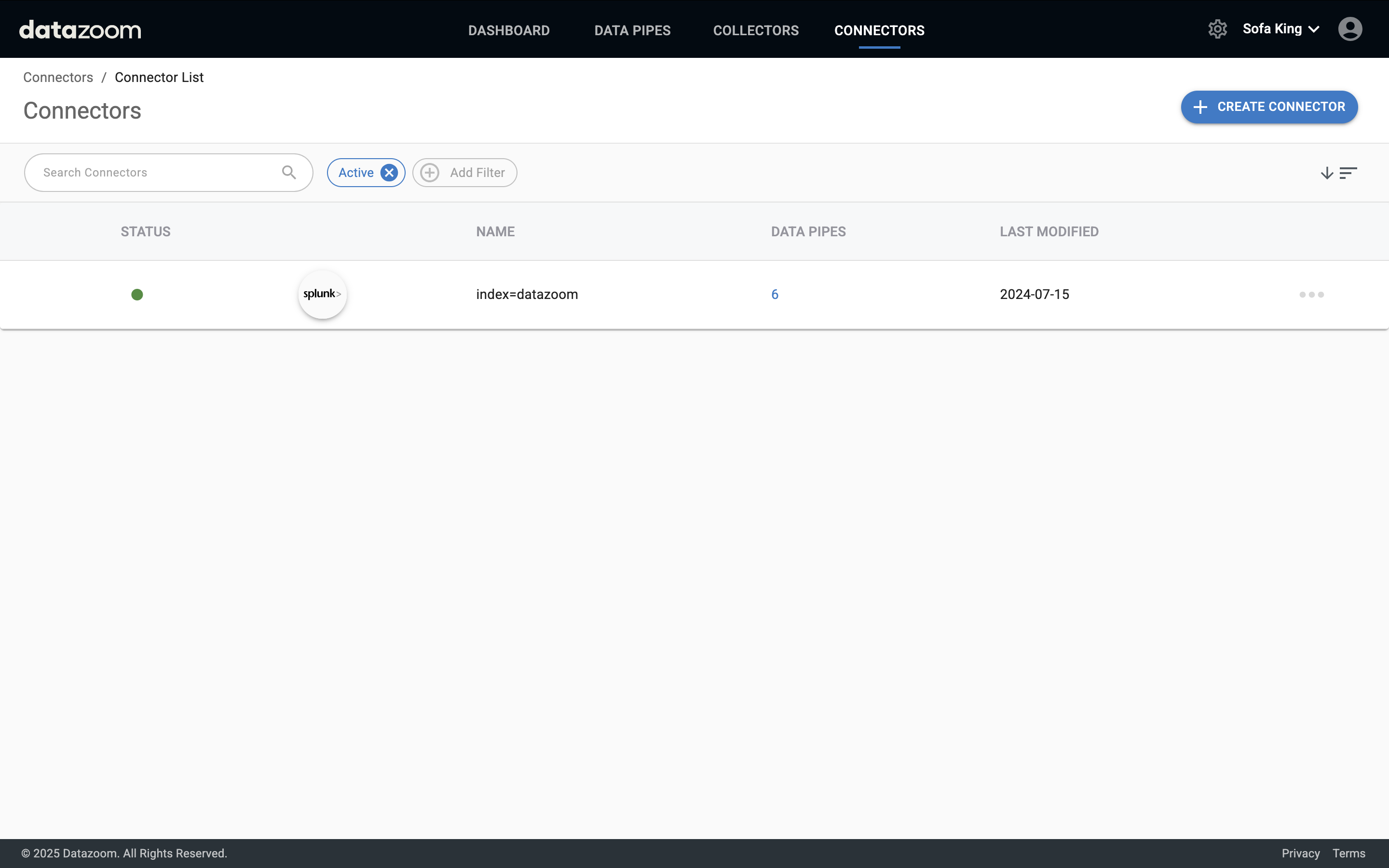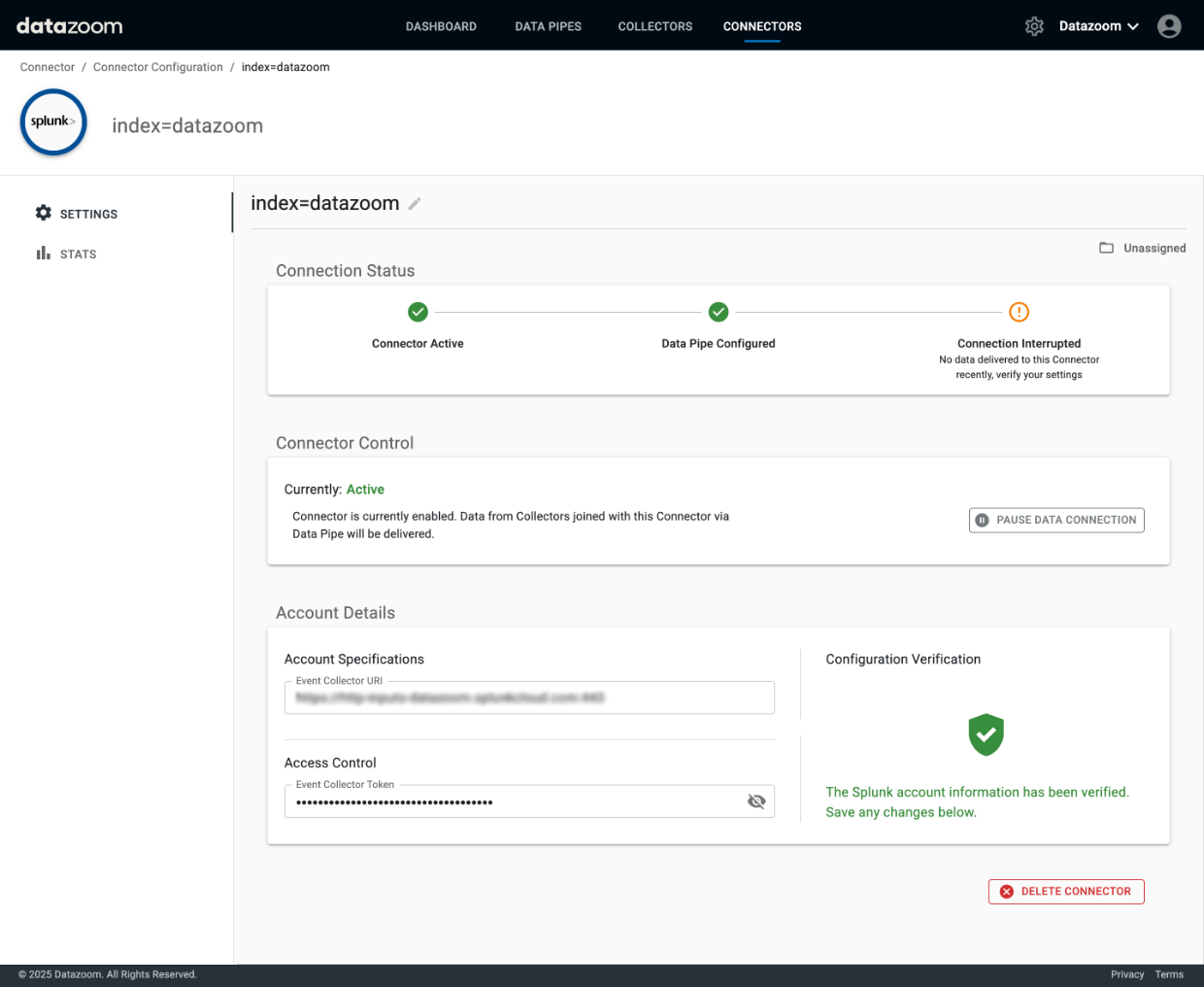Getting started
How to edit a connector
Datazoom's console UI allows an authenticated user with the proper role to edit an existing Connector configuration.
Contact Datazoom to learn more!
Editing a connector is a simple task and allows one to make "codeless" changes to the configuration.
Navigate to the connector list page by clicking on "CONNECTORS". Click on the connector that you wish to edit.
Edit as necessary. You can perform the necessary updates like updating API keys, URLs or any other item that is required for the change you are planning. In addition you can pause the connector or delete it from your account.
Confirm the analytics tool is receiving the expected data via the new configuration.
The next time the player is refreshed or launched will cause data to be sent to the new connector.