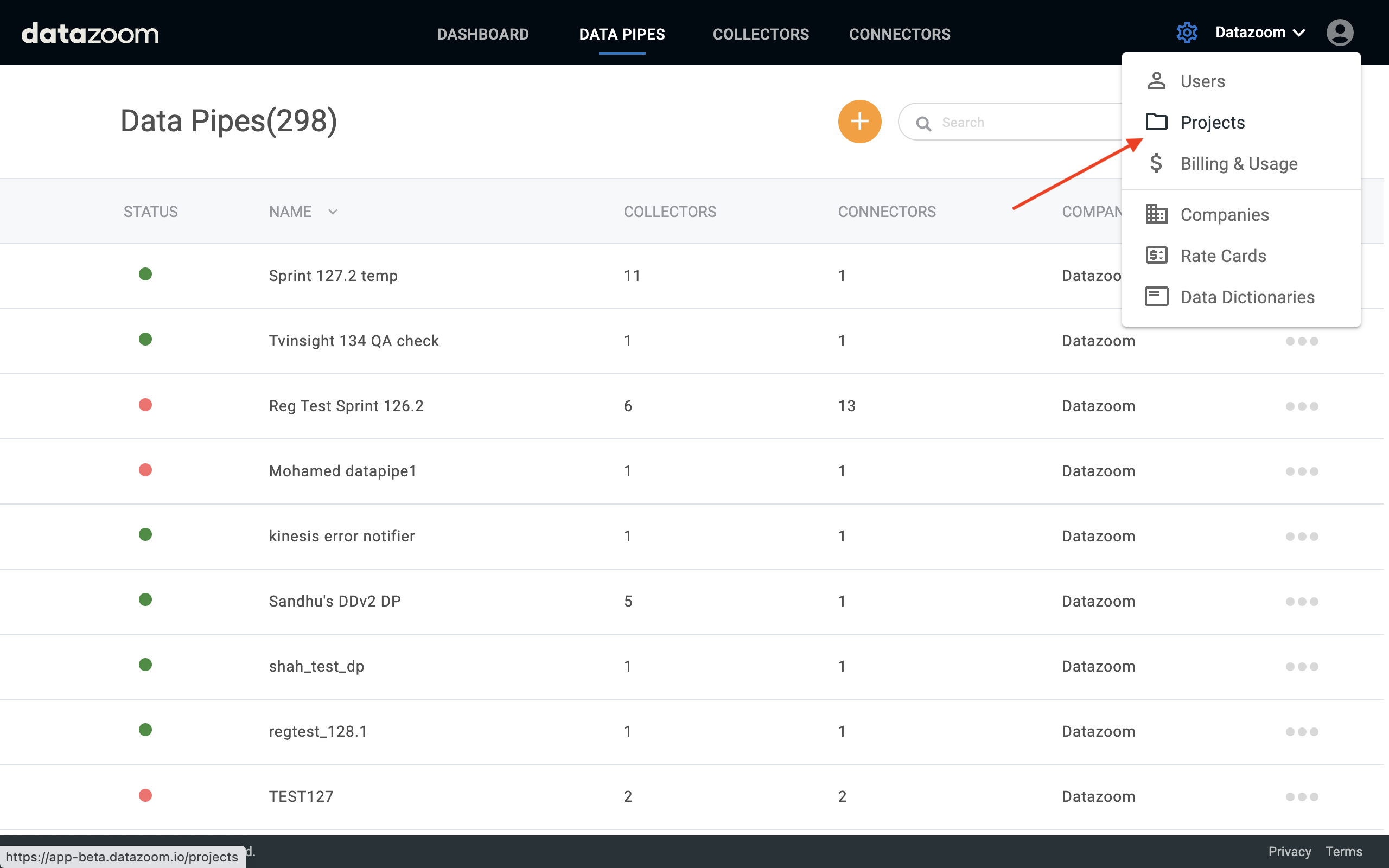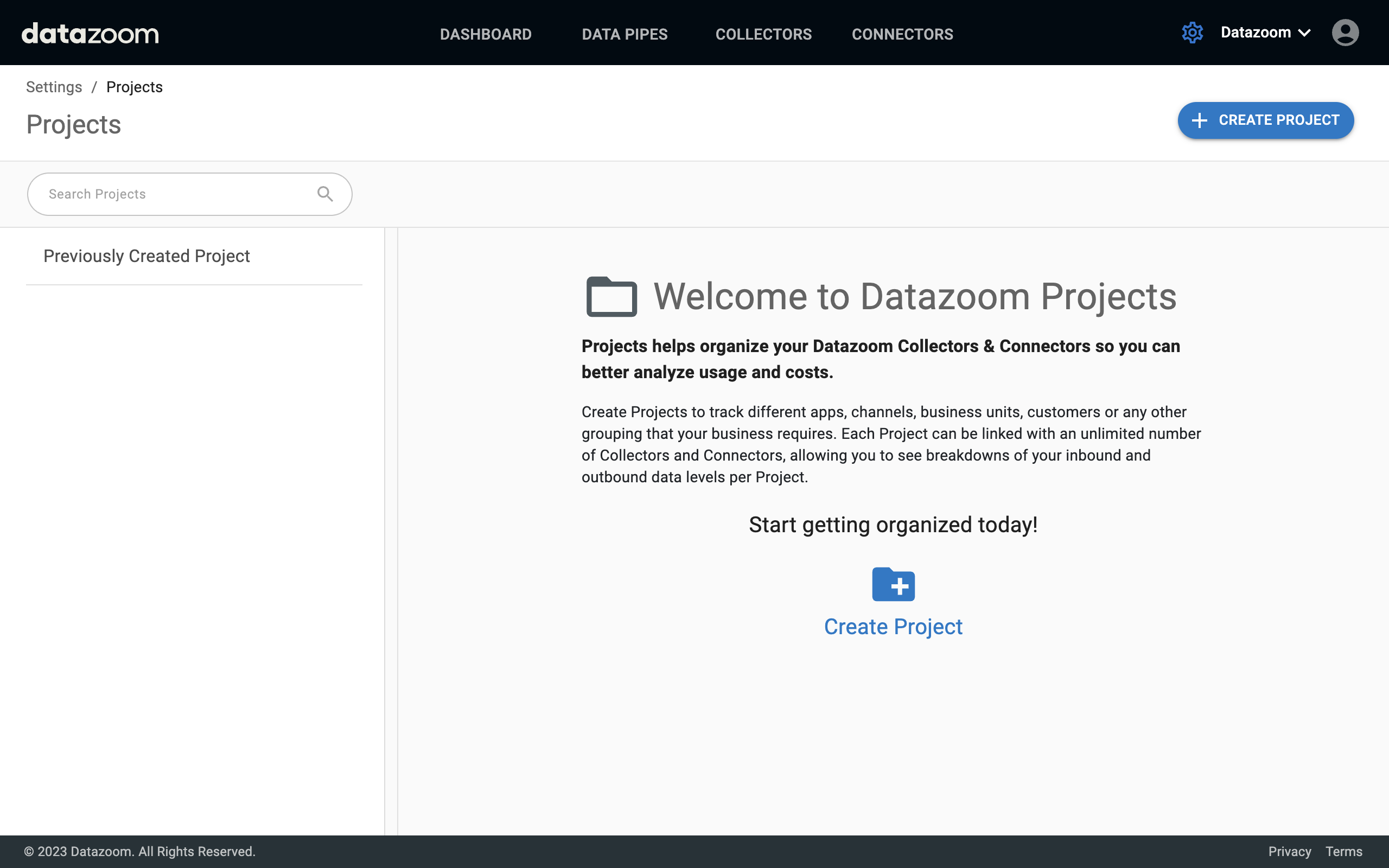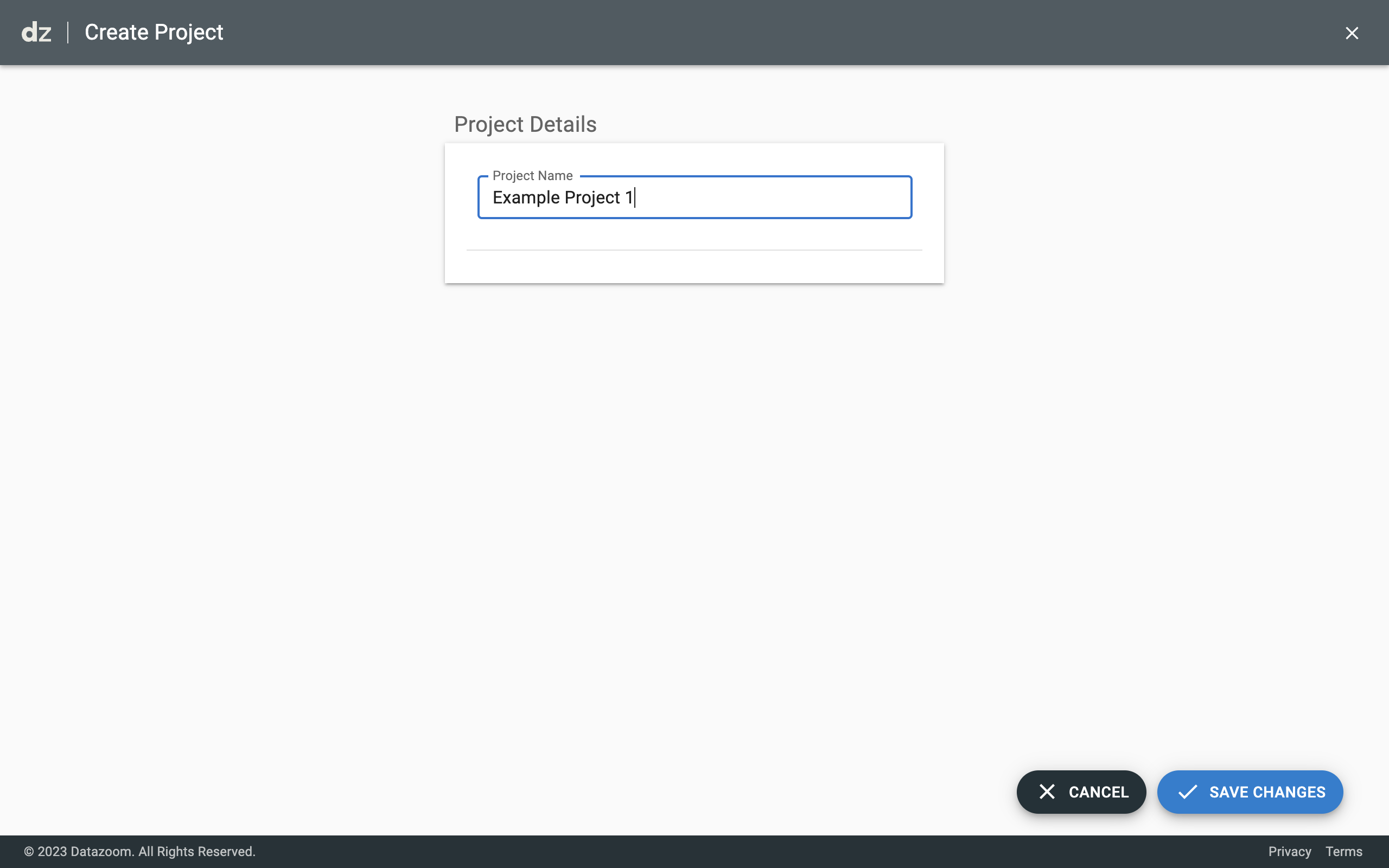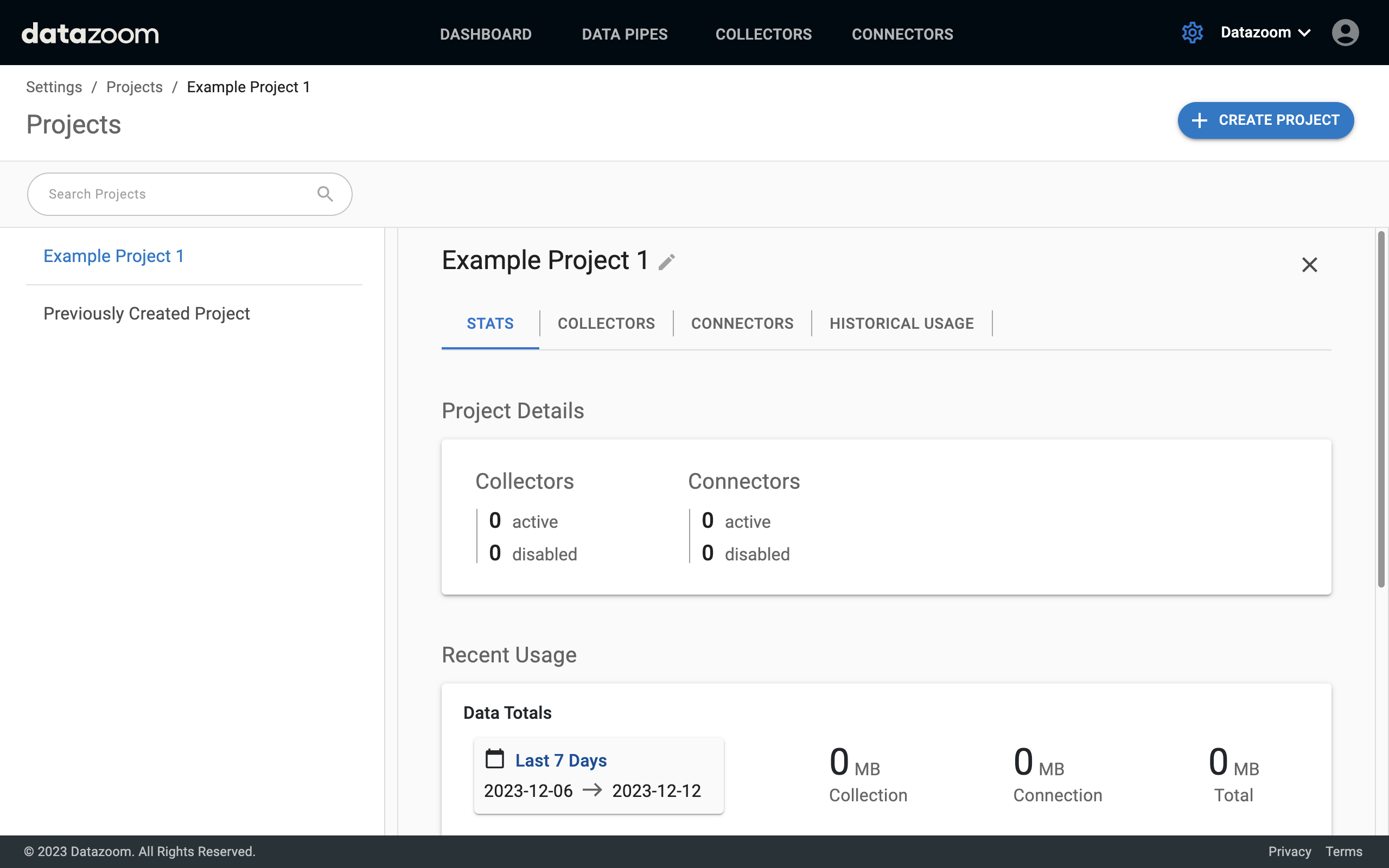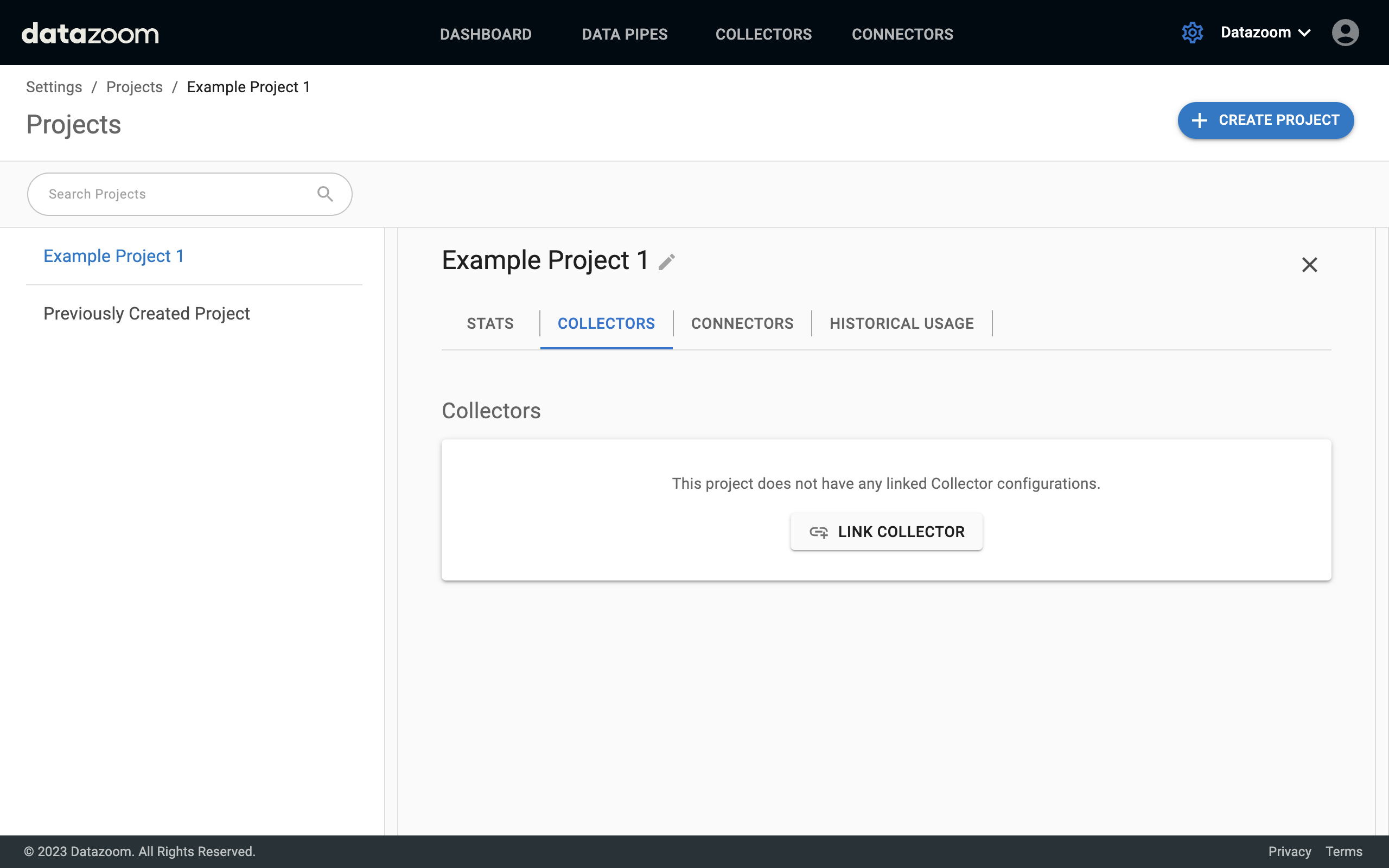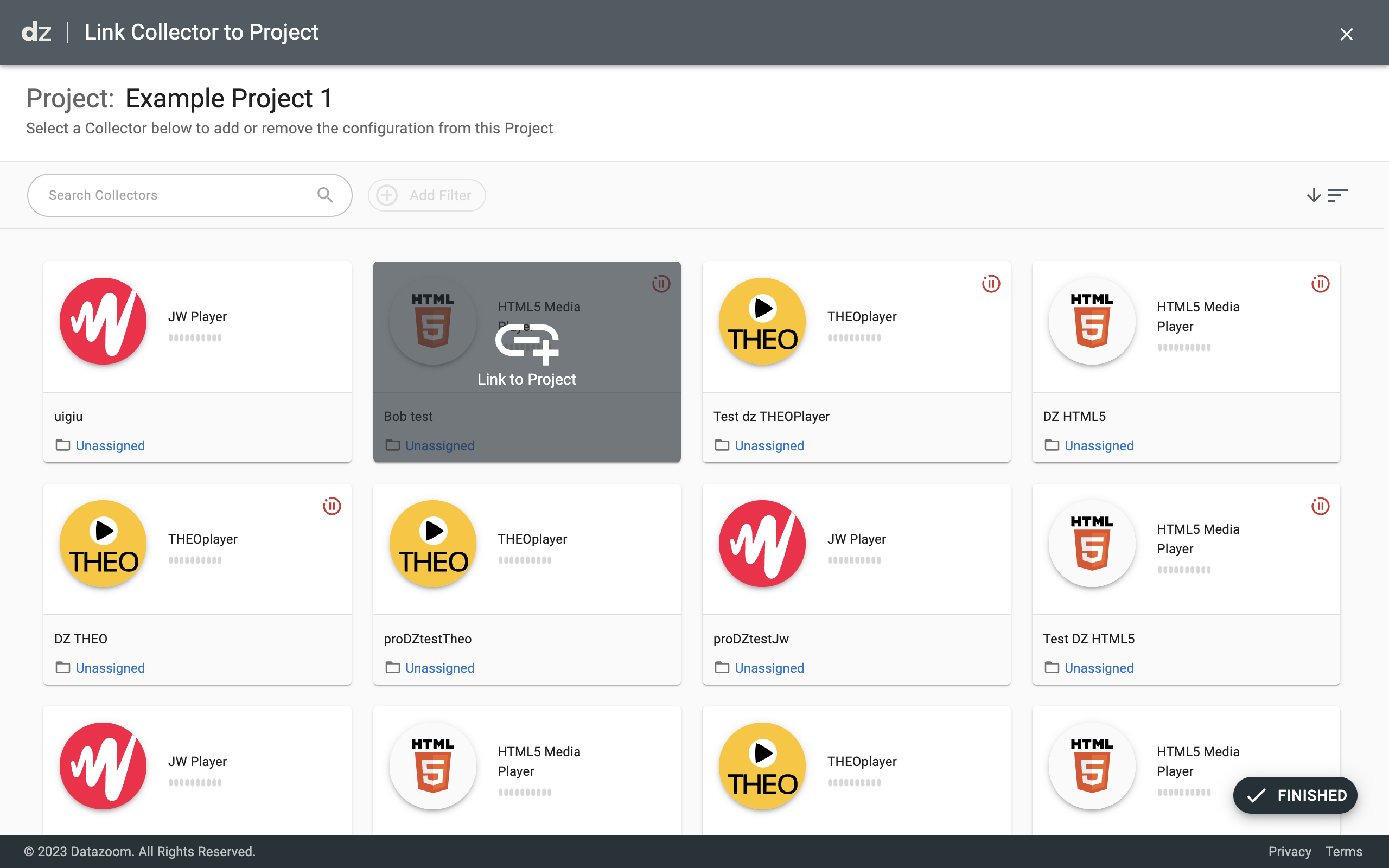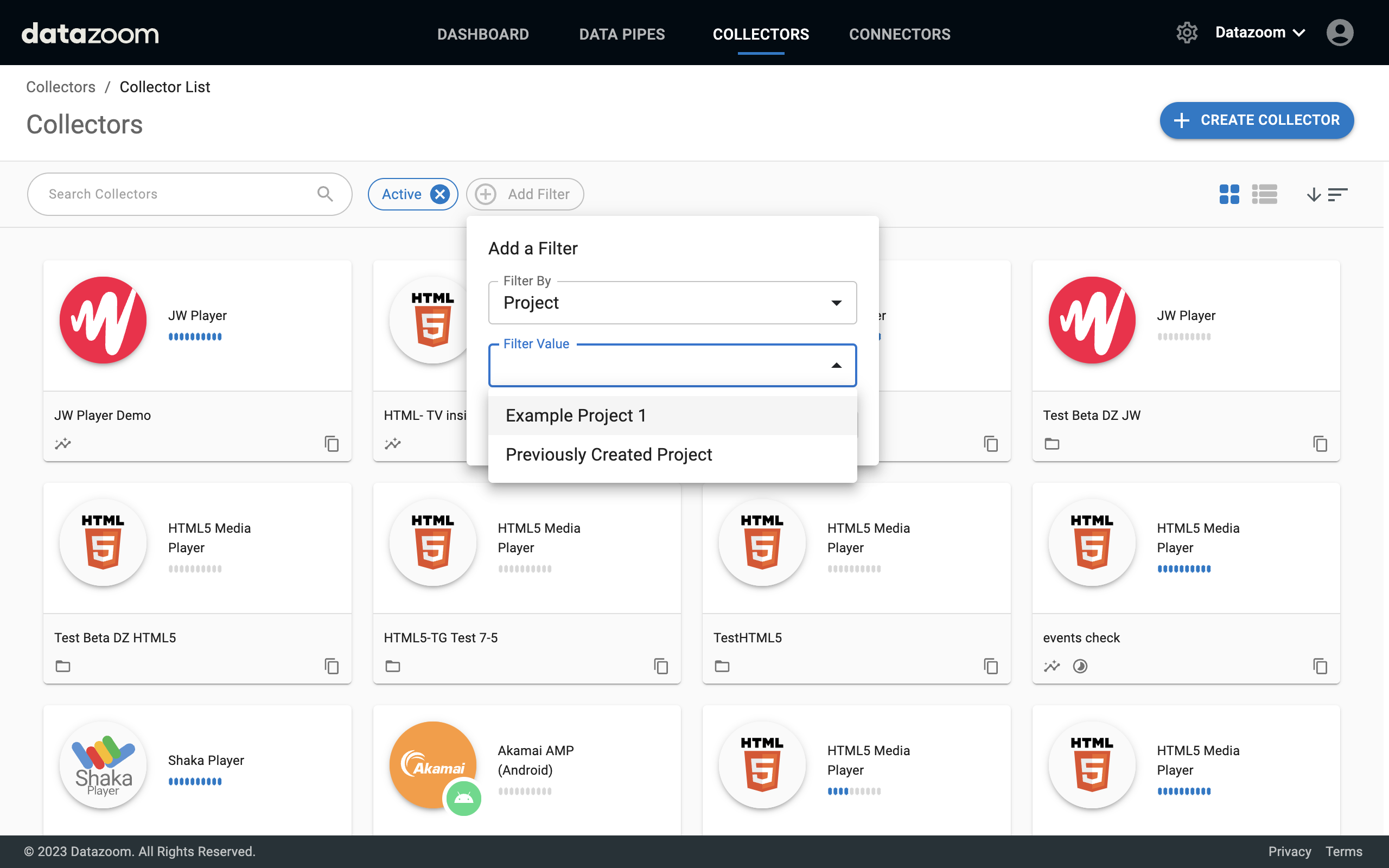Getting started
How to set up a project
You can assign collector and connector configurations to specific Projects, making it easier to stay organized, quickly find the configurations you need and access usage stats on a per-project basis.
The steps below illustrate the simple process to set up a Project.
Contact Datazoom to learn more!
Navigate to the Project's settings page.
Click “Projects” from the settings menu.Select “CREATE PROJECT”
To edit existing Projects, select them from the side panel.
Give your Project a unique name
Click the save button.
Add Collectors and Connectors
Select the “COLLECTORS” or “CONNECTORS” tabs to add your existing collector and connector configurations.
Filter by Projects
You will now be able to filter by your Projects when you visit your account’s Collector and Connector lists.