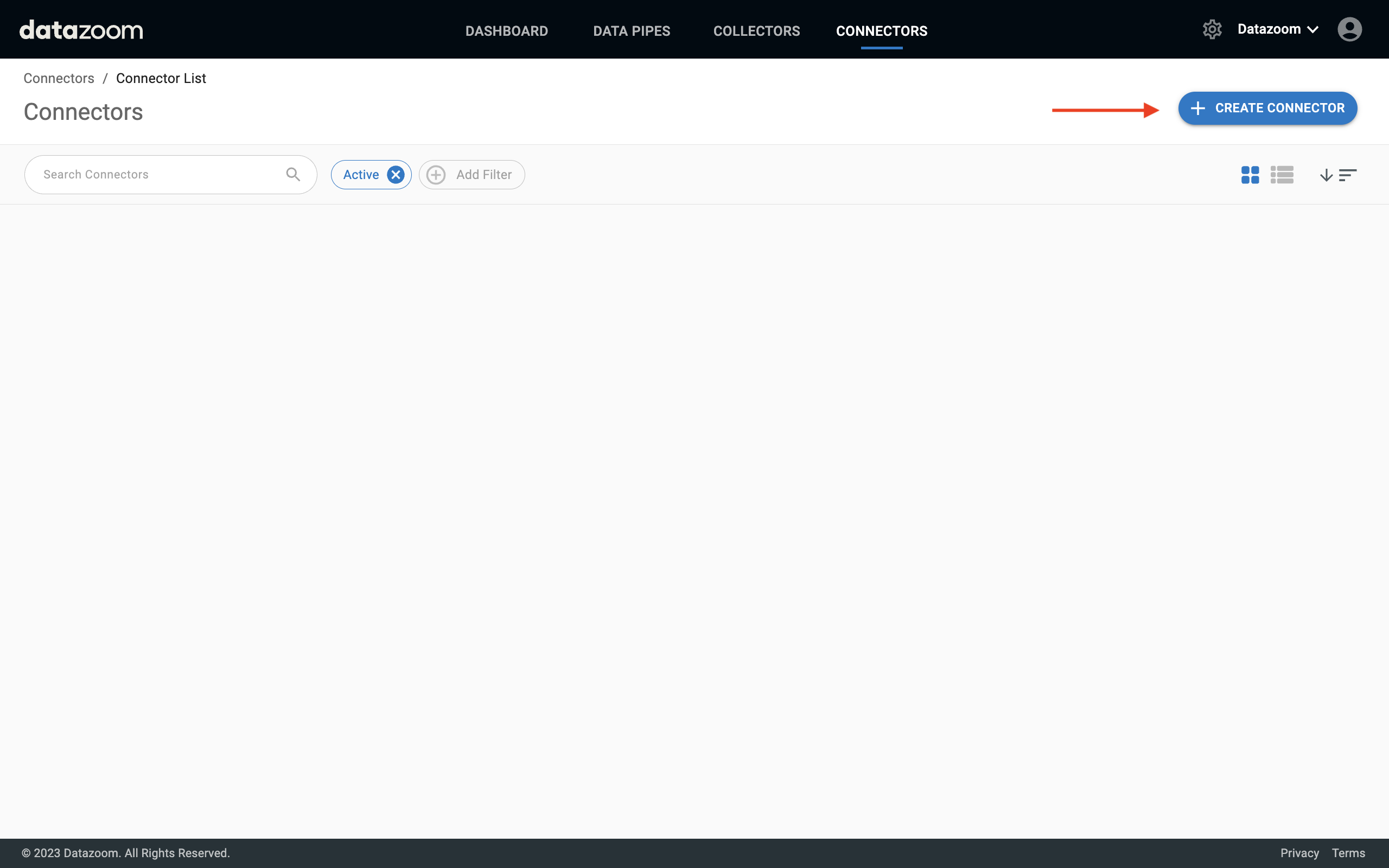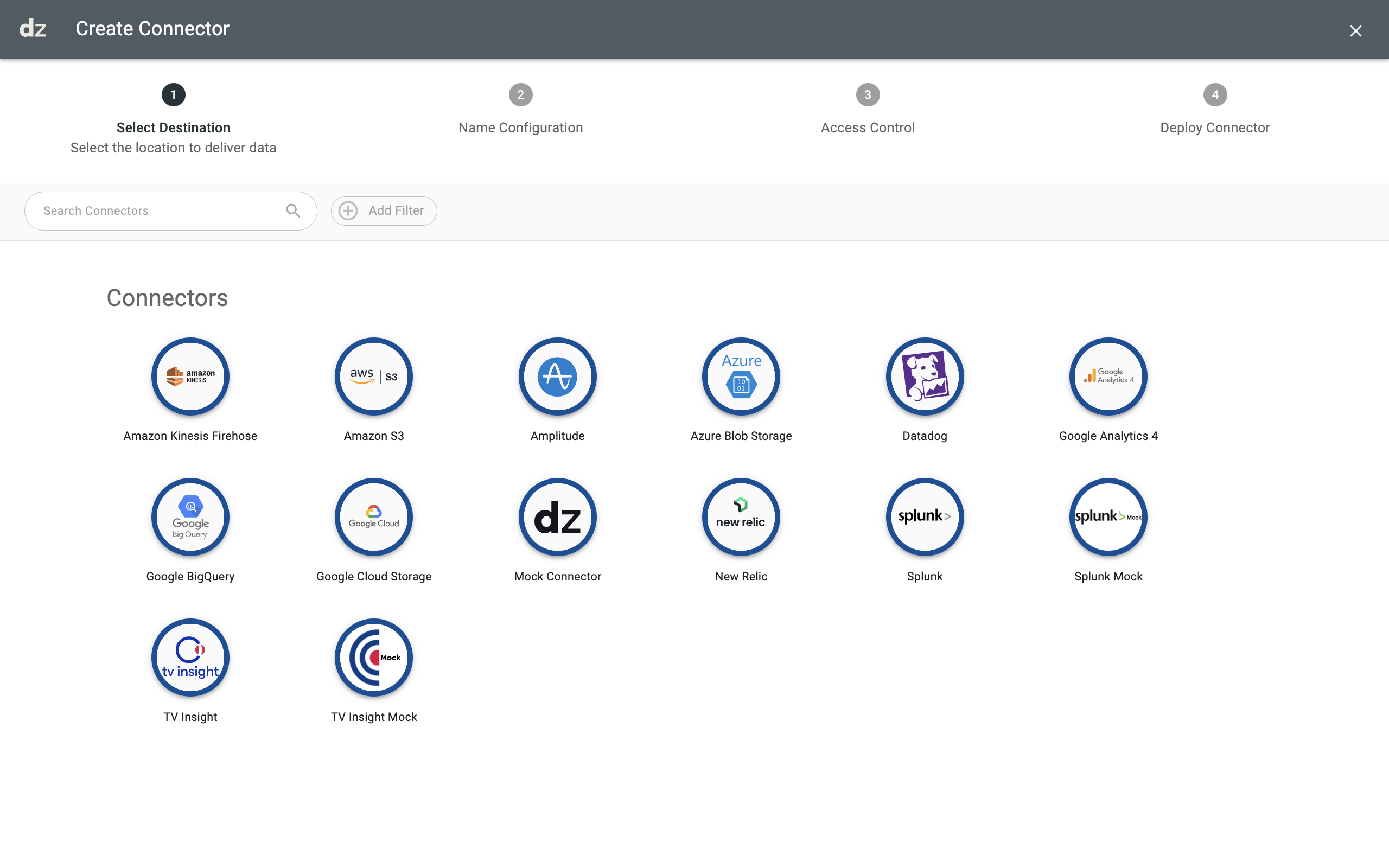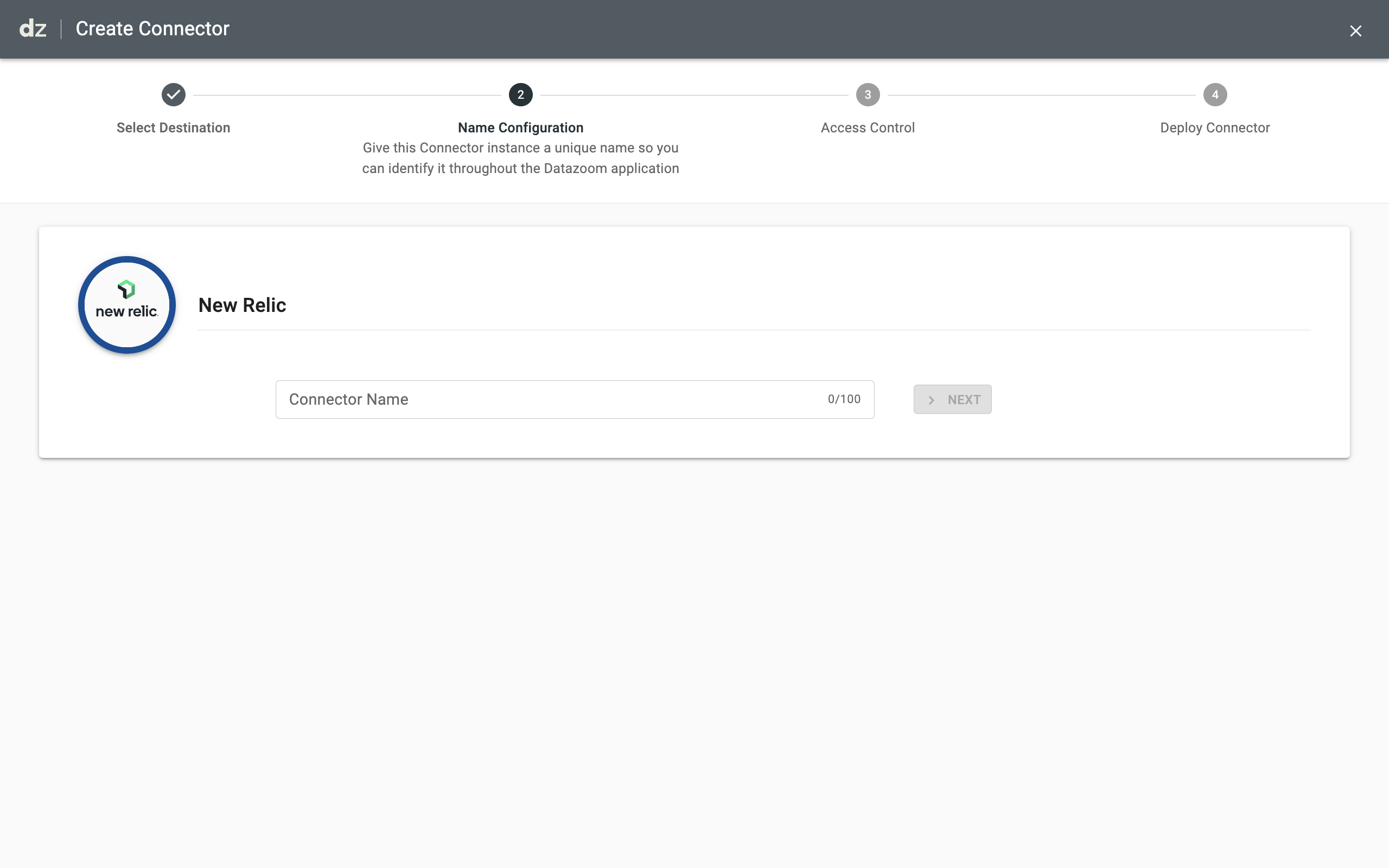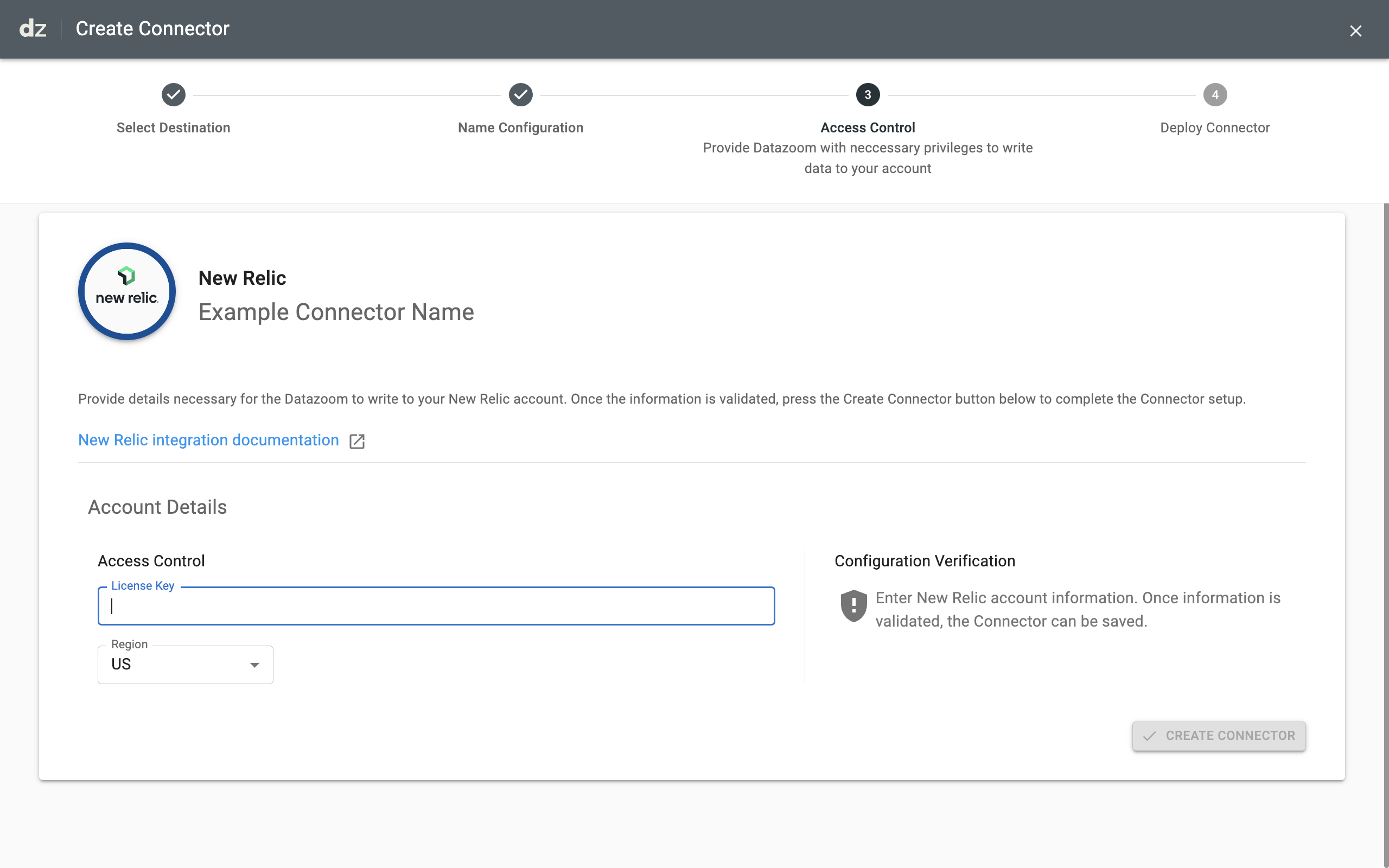Getting started
How to add a connector
Datazoom provides an easy way to manage data collection. The steps below illustrate the simple process to add a connector.
Contact Datazoom to learn more!
Navigate to the “CONNECTORS” tab
Click “CREATE CONNECTOR” to begin the process to add a connector.Select a connector from the choices presented.
Select the connector to which you would like the data delivered.Give your connector a unique name.
Click “NEXT”.Authenticate the connector.
Add the information needed to authenticate the connector.