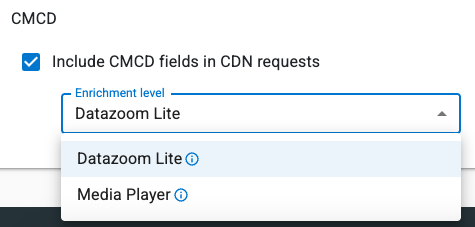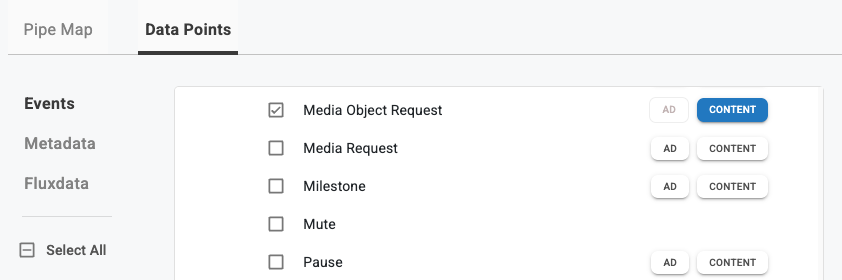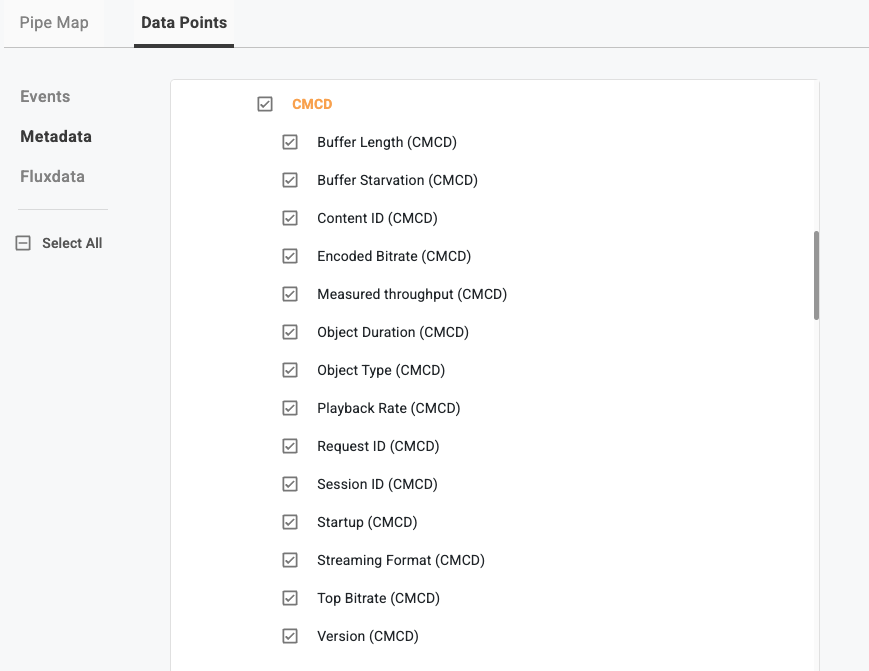Advanced topics
How to enable CMCD
Datazoom provides settings that control CMCD data collection using two Datazoom events:
Collector configuration options
You can enable your configured CDN to collect and return CMCD data (contained in the CMCD node of the log line JSON) using the following options on the settings tab on your collector configuration’s details page:
Unchecked means no CMCD keys are passed
“Datazoom Lite” means only the CMCD keys Session ID (sid) and *Request ID (rid) are passed to the CDN via query parameter or request header with every “Media Object Request” event.
'Media Player” - the full set of suported CMCD keys in the video player framework are passed to the CDN via query parameter or request header with every “Media Object Request” event.
Request ID (rid) is not part of the CMCD specification however it’s an important key used to join the specific chunk request from the client, as contained in “Media Object Request” event, with the specific log line from your CDN.
Data pipe configuration options
Based on your collector configuration’s CMCD setting, you will be able to select the CMCD data points you wish to be included in content requests. When the Media Object Request event is selected and the media player makes a media object request, it will contain the CMCD keys associated with your CMCD metadata selections.