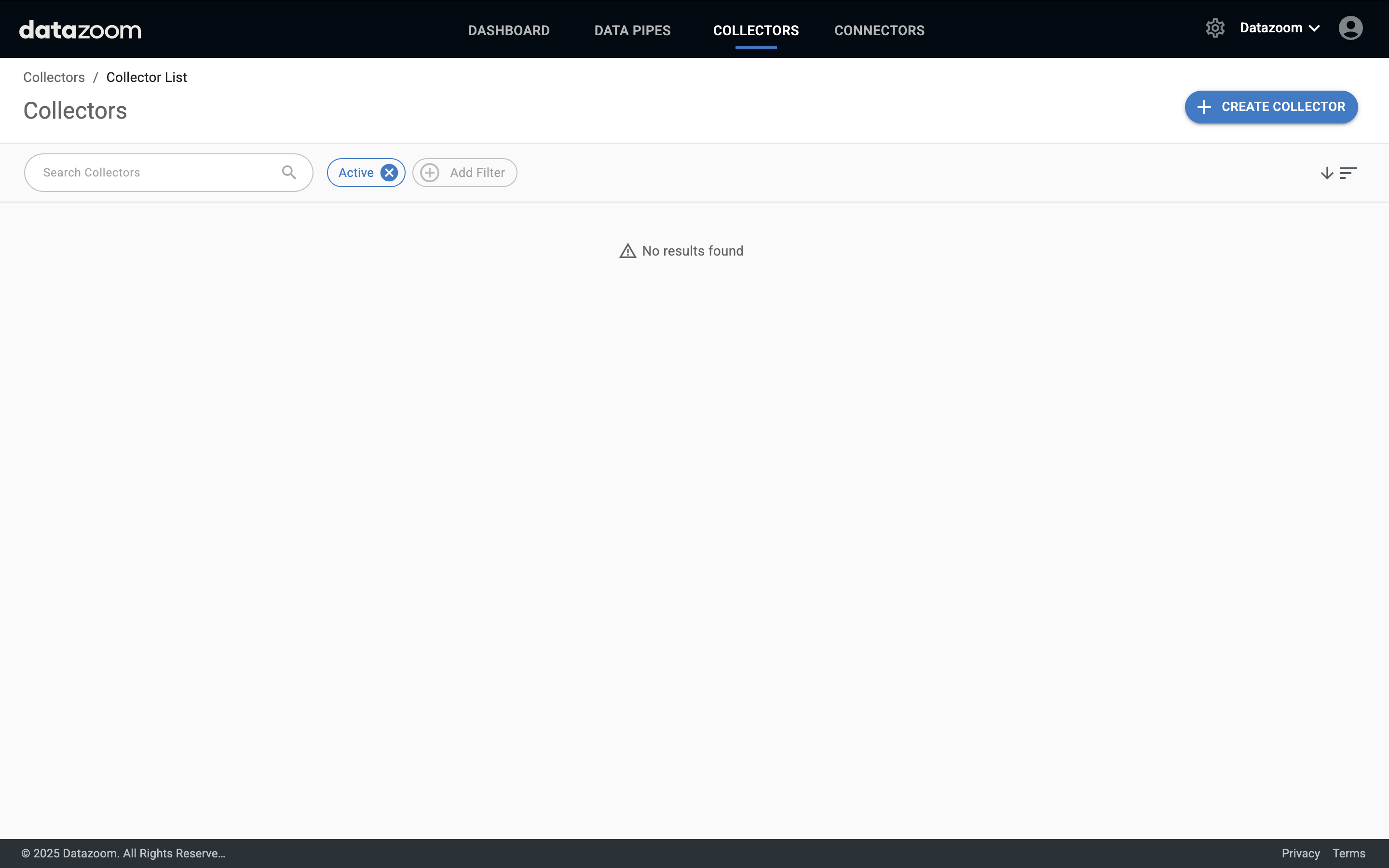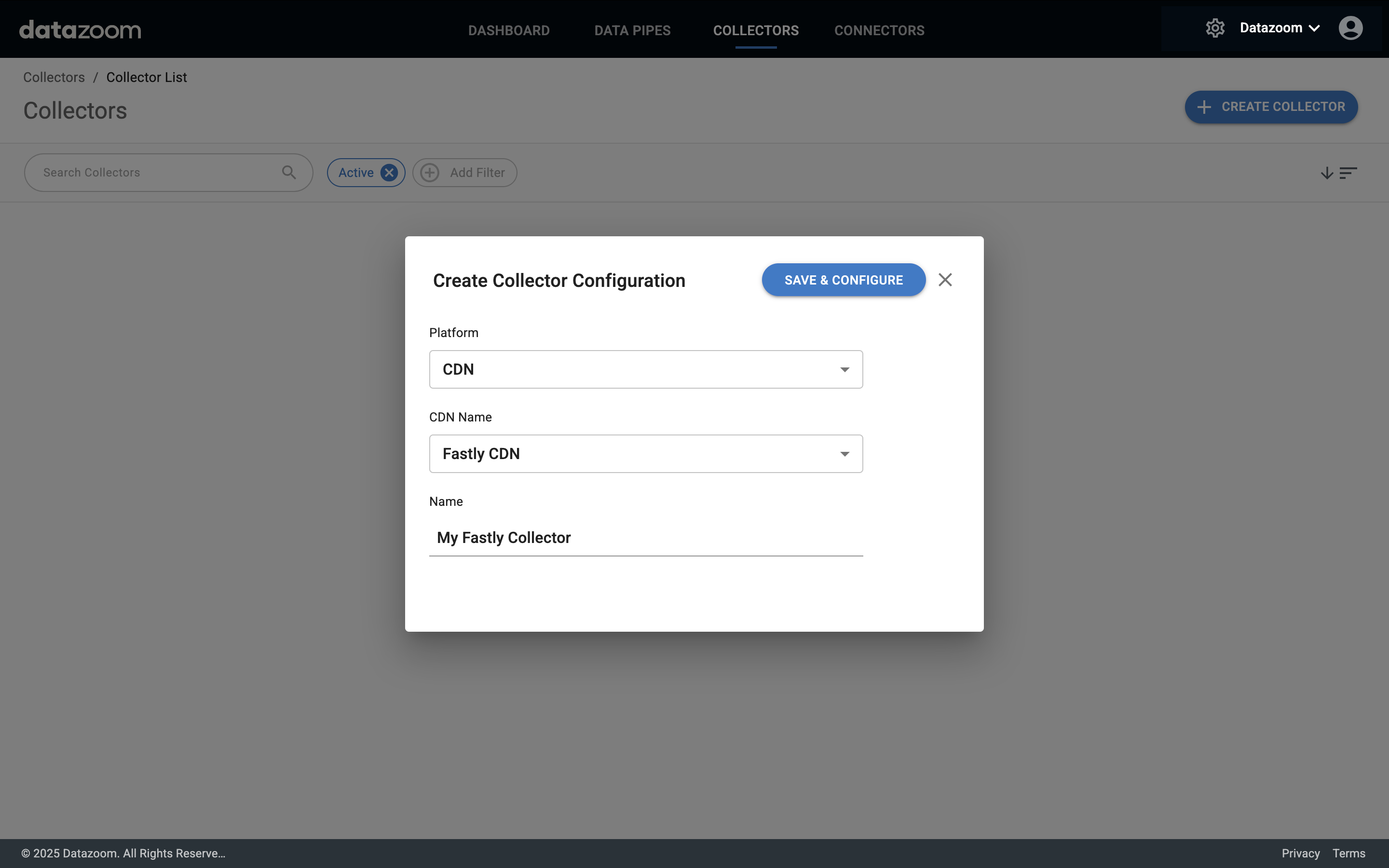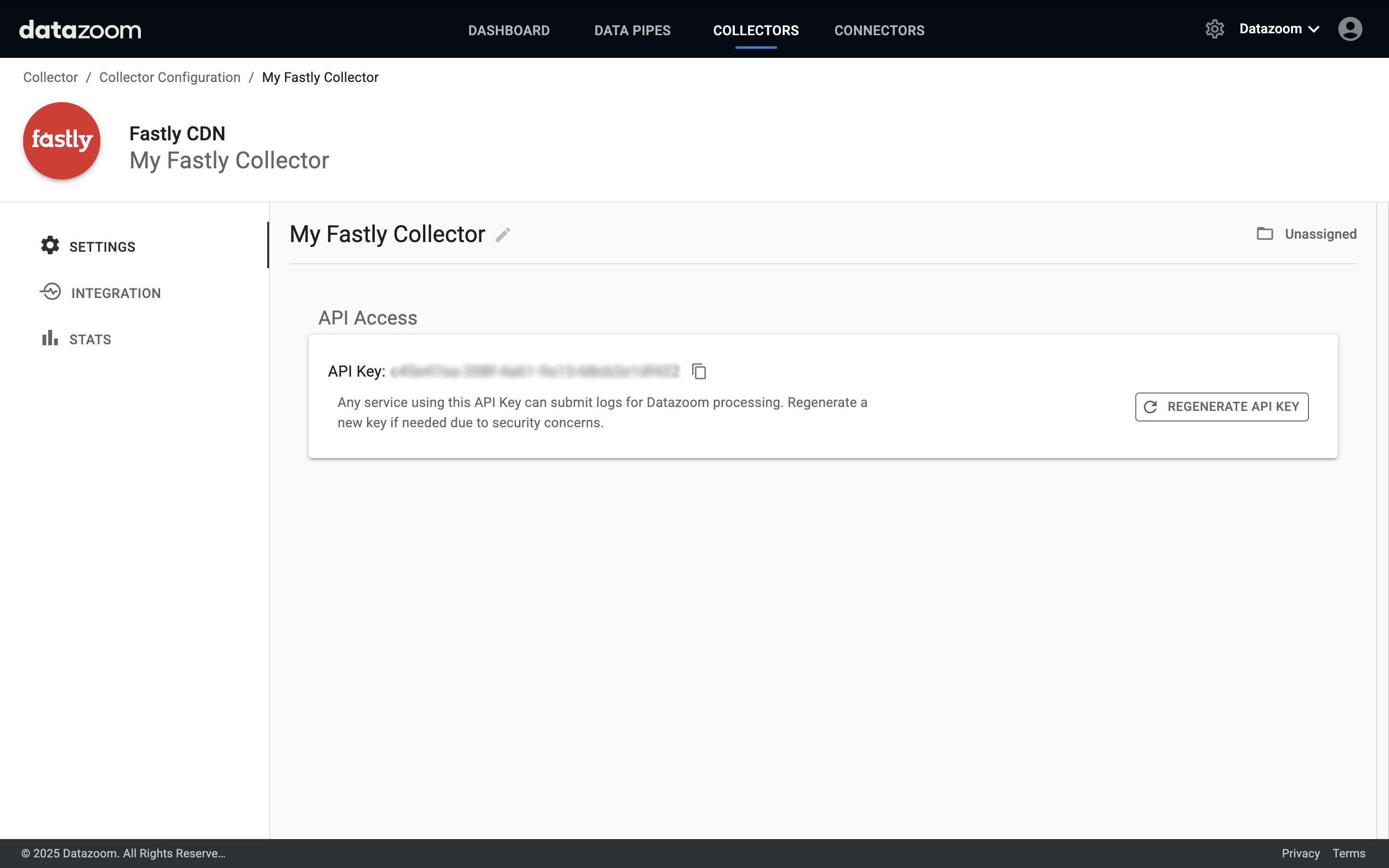Getting started
How to add a CDN collector
Datazoom provides an easy way to manage data collection. The steps below illustrate the simple process to add a CDN collector.
Contact Datazoom to learn more!
Navigate to the Collectors tab
Click the “CREATE COLLECTOR” button to begin the process to add a collector.Create a CDN Collector Configuration from the choices presented.
Select CDN under “Platform” then select the appropriate “CDN Name” for the service you are wishing to collect log data. Give it a unique name then click “SAVE & CONFIGURE”Settings
This screen allows you to copy/reset the API key you will need when setting up the CDN log delivery endpoint in your CDN configuration tool.Review the implementation documentation for your specific CDN.
Akamai CDN Collector
Amazon CloudFront CDN Collector
Fastly CDN Collector