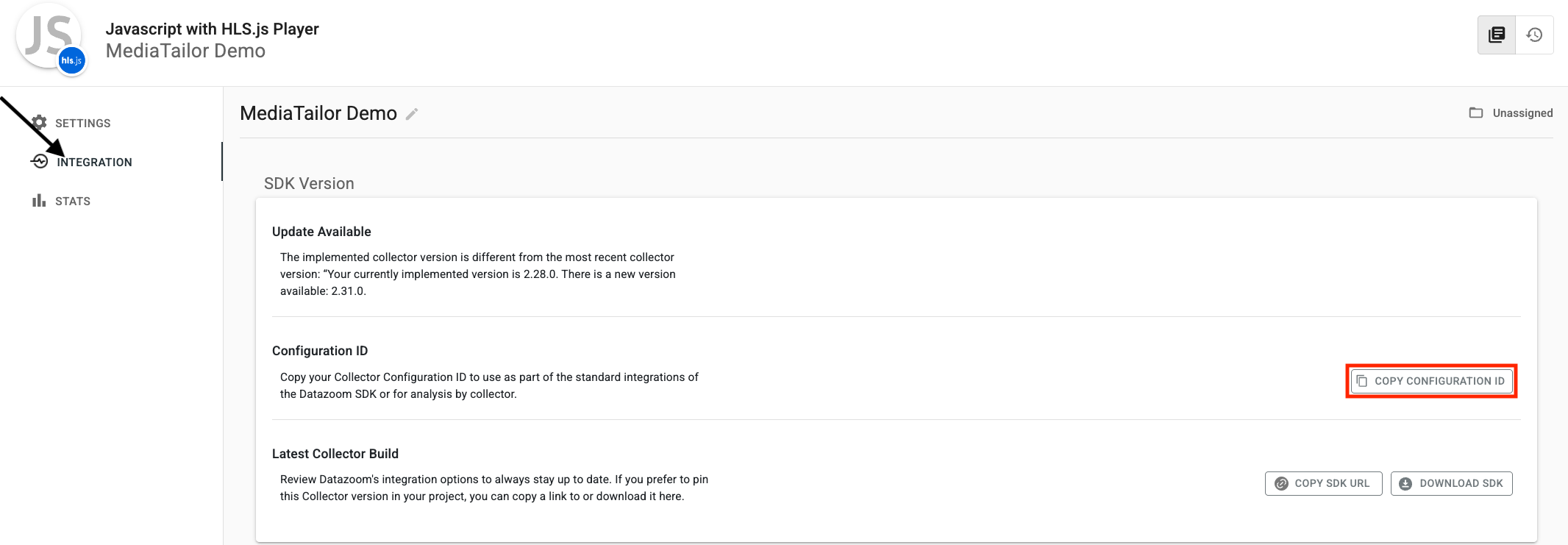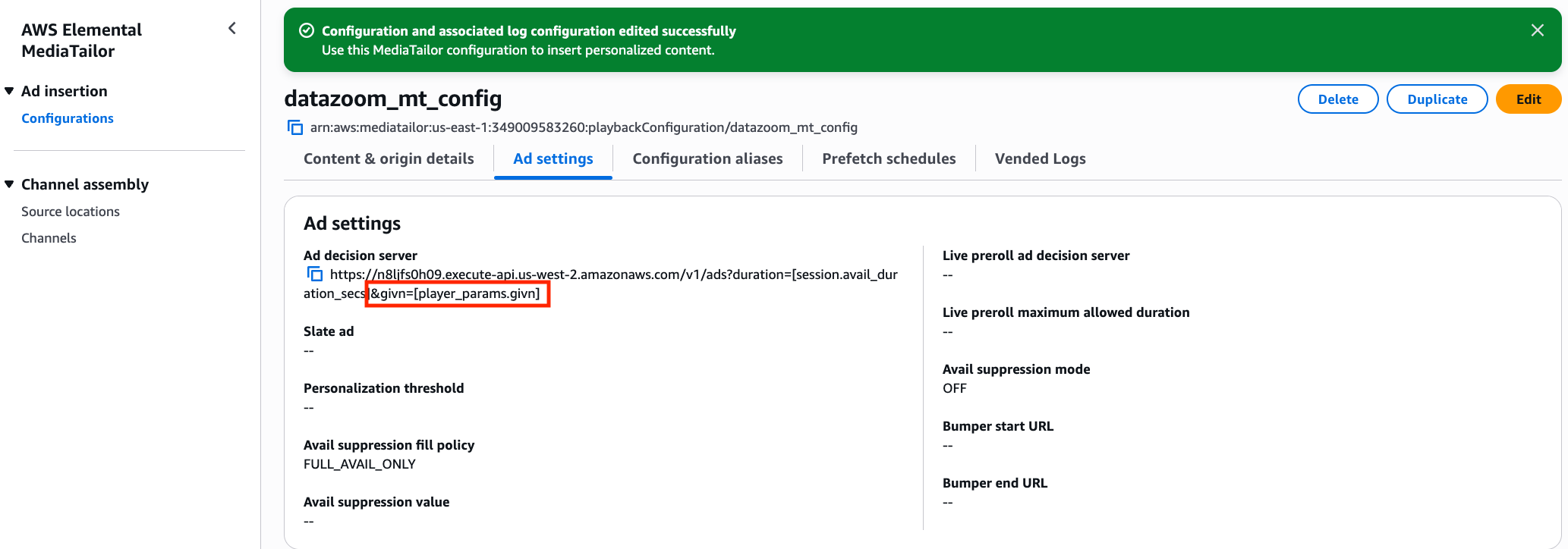Getting started
How to implement MediaTailor
Datazoom and AWS have partnered to make AWS Elemental MediaTailor deployments faster, cheaper, easier and more capable. This guide is to help you configure the Datazoom SDK with the AWS Elemental MediaTailor ad framework extension to enable IAB Open Measurement, higher CPMs from Google programmatic demand, client-side beaconing and real-time, event-based user interaction measurement. For more details and a feature overview of the Datazoom SDK with the MediaTailor extension. please see visit the AWS Elemental MediaTailor client-side ad tracking integrations article.
Step 1: Create a Datazoom Account
To get started, you will need to create an account on the Datazoom platform to be able to create and configure each of the platform collectors you will be using for MediaTailor (e.g. javascript, android, iOS, etc.).
Follow this link to sign up as a MediaTailor customer and register your company on the Datazoom platform.
Step 2: Prepare SDK Configuration
The Datazoom SDK for MediaTailor implements the client side tracking for MediaTailor and adapts to the video player to obtain information about playhead position and other important events to implement the client side tracking and OM SDK integration. This player adaptation is unique to each video player and you will need choose the appropriate video player SDK that is represented by the corresponding Collector (e.g. video.js).
Log into the Datazoom console, create a new Collector, go to the new Collector’s INTEGRATION tab, COPY the Configuration ID and save it as it is used in the integration process for the SDK.
Step 3: Download SDK and Integrate
Javascript
The process follows these steps:
Integration steps for Javascript can be found here (select your Video Player and MediaTailor Ad Framework).
For example if you are using hlsjs: https://help.datazoom.io/application-collectors/javascript-collector/hlsjs-media-player/mediatailor-ad-framework
Android
All packages are available on maven central. There are 2 integrations to consider the media player and the MediaTailor ad framework support.
Media3 (integration instructions, supported data points, demo)
ExoPlayer (integration instructions, supported data points)
Support for additional Android media players (e.g. Bitmovin) are scheduled for future release based on customer demand.
iOS / tvOS
All packages are available through both Swift package manager and Cocoapods for AV Player (integration instructions, data point support, demo). Support for additional iOS / tvOS media players (e.g. Bitmovin) are scheduled for future release based on customer demand.
MediaTailor Prerequisites
Enable PDT. To support live video workflows, the MT account should be set to include PDT and, preferably, with a time period that is less than the segment length.
Enable “return all planned ads for the avail”. To avoid dropping planned ads during polling, the “return all planned ads for the avail” setting should be enabled for MT.
Provide Givn for Google PAL support. If you are using Google PAL integration, you need to add a single parameter to your Ad decision server URL to support the Google PAL SDK in the MediaTailor console: &givn=[player_params.givn]
Integration Support
If you would like to walk through these steps together, we can arrange a 30 minute screen share / conference call at your convenience. Datazoom offers paid integration support packages and other data collection service options through the AWS Marketplace. For more information on the MediaTailor SDK APIs and usage, here is a link to the MediaTailor SDK documentation: https://demo.datazoomlabs.com/projects/aws-mediatailorsdk-jsdocs/